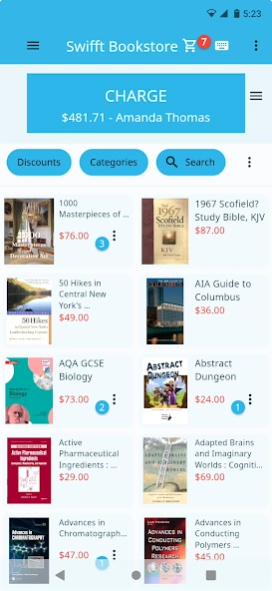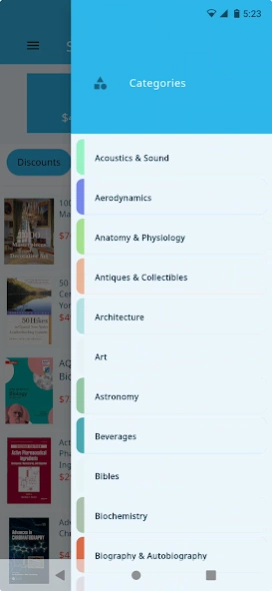POS for Stripe 20240228.0.1
Free Version
Publisher Description
POS for Stripe - Accept cards, create invoices & payment links, manage products, discounts & more
Easy to use and comprehensive payment processing solutions for Stripe.
• Accept Credit Cards, Debit Cards, Apple Pay, Google Pay and even ACH for Invoices.
• Accept both in-person and online payments.
• Create and manage Invoices that include Line Items, Discounts and Taxes.
• Create hosted Payment Links and send them to your customers or post them to websites and social media.
FULL FEATURED POINT OF SALE:
• Create a product catalog that includes Items, Categories, Modifiers and Discounts.
• Manage Inventory including inventory history and low stock notifications.
• Manage customer records and create Invoices and Payment Links to send to customers.
• Configure taxes and customize how they are applied.
• Print, email or text receipts to your customers.
• Issue and track refunds.
• Connect to external hardware such as receipt printers, cash drawers and barcode scanners.
SUPPORTS MULTIPLE LOCATIONS
• Setup a virtual store for each location.
• Transfer inventory between locations.
• Assign unique employees to each location and manage employee roles.
• View location specific performance reports.
USE THE WEB DASHBOARD TO:
• Manage Locations, Transactions, Employees and Customers.
• Quickly populate your catalog using the Product Import feature.
• Quickly add customers using the Customer Import feature.
• View sales, reports, and analytics about your business.
• Set up and track performance targets for locations, products, employees and customers.
Best of all there are no monthly subscription fees or equipment fees! A tiny 1.0% transaction fee is accessed (or 0.5% for charities, NGO's and governmental organizations)**.
SUPPORTED STRIPE CARD READERS*:
• Stripe Reader M2
• BBPOS Chipper 2X BT
• BBPOS WisePad 3
• BBPOS WisePOS E
• Verifone P400
* Card reader support varies by territory. Please check the Stripe website to see which readers are supported/available in your territory.
** Normal Stripe processing fees still apply for apply for all transactions processed by Stripe.
About POS for Stripe
POS for Stripe is a free app for Android published in the Office Suites & Tools list of apps, part of Business.
The company that develops POS for Stripe is Krossroads. The latest version released by its developer is 20240228.0.1.
To install POS for Stripe on your Android device, just click the green Continue To App button above to start the installation process. The app is listed on our website since 2024-03-01 and was downloaded 3 times. We have already checked if the download link is safe, however for your own protection we recommend that you scan the downloaded app with your antivirus. Your antivirus may detect the POS for Stripe as malware as malware if the download link to com.alliedcommerce.seller.pos is broken.
How to install POS for Stripe on your Android device:
- Click on the Continue To App button on our website. This will redirect you to Google Play.
- Once the POS for Stripe is shown in the Google Play listing of your Android device, you can start its download and installation. Tap on the Install button located below the search bar and to the right of the app icon.
- A pop-up window with the permissions required by POS for Stripe will be shown. Click on Accept to continue the process.
- POS for Stripe will be downloaded onto your device, displaying a progress. Once the download completes, the installation will start and you'll get a notification after the installation is finished.